Create custom Filterable Portfolio Grids with the click of a button in Visual Composer with Fortuna! Fully customize the looks of your grids, add them to any page, add category filters to them etc. Check out some of the modification options below as well as a few examples further down the page.
Features
Display style (10 Style Presets availbale)
Image Hover Effect (4 Style Presets available)
Item Spacing (3 Options available)
Column Count
Total Items in Grid
Add Category Filters
CSS animation of the items
Custom Query for the Items
Filter only specific categories
Order and Order By clauses
Image sizes (Use equal heights or original proportions)
Portfolio Grid Example #1
[boc_portfolio_grid columns=”3″ filter_links=”yes” center_filter=”” show_filter_label=”yes” spacing=”small_spacing” fixed_size=”” css_items_animation=”bottom-to-top” limit=”12″ order_by=”date” order=”DESC” display_style=”7″ img_hover_effect=”2″]Portfolio Grid Example #2
[boc_portfolio_grid columns=”3″ filter_links=”yes” center_filter=”yes” show_filter_label=”yes” spacing=”no_spacing” fixed_size=”yes” css_items_animation=”right-to-left” limit=”9″ order_by=”date” order=”DESC” display_style=”9″ img_hover_effect=”4″]
Portfolio Grid Example #3
[boc_portfolio_grid columns=”3″ filter_links=”” center_filter=”yes” show_filter_label=”yes” spacing=”big_spacing” fixed_size=”yes” limit=”9″ order_by=”rand” order=”DESC” display_style=”1″ img_hover_effect=”3″]
Portfolio Grid Example #4
[boc_portfolio_grid columns=”3″ filter_links=”” center_filter=”yes” show_filter_label=”yes” spacing=”big_spacing” fixed_size=”yes” limit=”9″ order_by=”rand” order=”DESC” display_style=”3″ img_hover_effect=”1″]
Portfolio Grid Example #5
[boc_portfolio_grid columns=”3″ filter_links=”” center_filter=”yes” show_filter_label=”yes” spacing=”big_spacing” fixed_size=”yes” limit=”9″ order_by=”rand” order=”DESC” display_style=”4″ img_hover_effect=”4″]
Portfolio Grid Example #6
[boc_portfolio_grid columns=”3″ filter_links=”” center_filter=”yes” show_filter_label=”yes” spacing=”big_spacing” fixed_size=”yes” limit=”9″ order_by=”rand” order=”DESC” display_style=”6″]
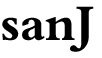
Leave A Comment